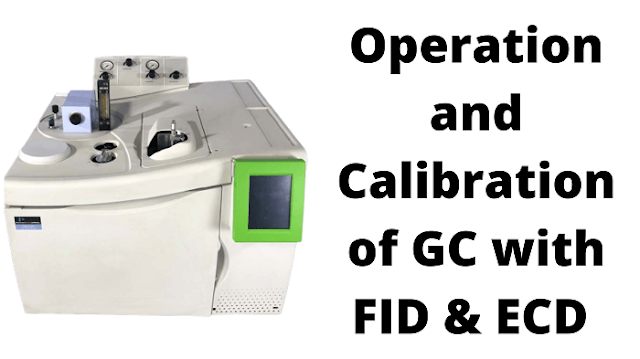This document details the procedure for the Operation and Calibration of Gas chromatography(GC) with FID & ECD (Perkin Elmer 9 Clarus-500).
It is the policy of XYZ Pharmaceuticals Limited that the written procedure shall be followed for the operation and calibration of GC to ensure smooth operation and its use monitored to obtain consistent and reproducible results minimize downtime and meet the regulatory requirements.
This
procedure is to be applied at the time of Operation and Calibration of GC.
3.0 RESPONSIBILITY &
ACCOUNTABILITY
Persons
along with their responsibilities and accountability are given below:
Executive - Corporate Quality Assurance:- To prepare
SOP and follow the same
Trainee Analyst/ Jr. Analyst/ Analyst/ Sr. Analyst:- To
follow the SOP accordingly
5.0 Operation and Calibration of GC with FID & ECD
5.1 GENERAL INSTRUCTIONS
5.1.1
Disconnect the instrument from the main power supply at the time of cleaning.
5.1.2
Clean the Instrument externally with a clean dry cloth.
5.1.3
Ensure that the GC, PC, and printer are connected to a stabilized uninterrupted power
supply (UPS).
5.1.4
Report any discrepancy observed during the operation and calibration of the instrument
to the Section In-charge or his representative for corrective and preventive action (as per XYZ/CQA/SOP-030)
5.1.5
Section In-charge or his representative will take the necessary action
and report the same to Manager-Quality Assurance.
5.1.6 Affix the “Out of Order” label on the GC.
5.2 PRECAUTIONS
5.2.1 Ensure
that there is no vibration-forming device near to Instrument.
5.2.2 Check the Calibration status tag before starting the operation.
5.2.3 Handle
the column with extreme care (especially capillary columns). Do not connect or disconnect the column when the oven temperature is above ambient.
5.2.4 The
column should be conditioned before starting the analysis at a temperature of 20°C above the highest operating temperature of a particular
method. However, it should not exceed the maximum temperature limit specified
for a particular column. Ensure that the carrier gas flow is ‘ON’ before
setting the required temperature.
5.3 GENERAL SETUP
5.3.1
Connect the gas cylinders/generators-Nitrogen, Helium, Zero air, and Hydrogen to
the manifold of the gas purification unit (ensure that the silica gel
in the purification unit is achieved blue color)
5.3.2
Slowly open the cylinders/outlet of generators (when new cylinders are
connected, the pressure of the cylinders is 120 kg/cm2) to ensure that
there is no leakage in the line using a mixture of isopropyl alcohol and water.
(Alternately connect the air compressor unit for zero air using appropriate pre-filters of the compressed air supplied by the compressor).
Color
coding for the gasses is as follows.
Red’
color
tubing
- Hydrogen
‘Green’ color tubing
- Helium
‘Yellow’ color tubing
- Nitrogen
Blue
color
tubing
- Air
Black
color
tubing
- Argon
5.3.3
Set the required outlet pressure from the gas purification unit; ensure the outlet
pressure is within the specified limits of the gauge.
5.3.4 Check for the presence of any
column in the oven, If any column is connected, remove the column verify the
column type dimension against the specification of the connected column, if
necessary, or continue with the same for the next analysis, and connect the column which is required for the analysis.
5.3.5 Check
the maximum temperature of the column to be used for analysis.
5.3.6
In the case of capillary columns, Ferrules should be replaced when they are too
flat to produce a good seal. In the case of SS columns, do not over-tighten seals
otherwise column fittings may be damaged.
5.3.7
Fix and tighten the column ends with adaptors, to the open ends inside the oven
to the appropriate injector and detector ports.
5.3.8
Check the connections of the appropriate carrier gas i.e. Nitrogen/ Helium,
according to the Specification.
5.4 OPERATION PROCEDURE
5.4.1
Put on the Gas Chromatograph, PC, monitor, and printer.
5.4.2
The GC display should illuminate after a few moments and go through an
initialization mode.
Display
Shows
|
Clarus 500 Gas Chromatograph Rev. X.XX System initializing, please wait |
5.4.3
After initializing, the display shows “Log in”
5.4.4
Enter the “Log in” then the Gas Chromatograph will go to the normal window and
now it is ready to take the signals from the software.
5.4.5
After establishing communication with the connected PC, the main screen will appear.
Start
the Total Chrom Workstation by the “TCNav” icon from the monitor.
Total
Chrom Navigator – PEGC Starts with the following Display at the left top side
of the main menu.
|
5.4.6 LOADING & CREATING A NEW METHOD
5.4.6.1
Loading of a Method:
5.4.6.2
Loading of the GC method can be performed only if the method is already saved
in the computer.
5.4.6.3
Click the method under the build Parameters on the main menu window.
5.4.6.4 Click to select/load the method from the directory.
5.4.6.5 Select the required method and click ‘open’. The selected method will get displayed.
5.4.7 CREATING A NEW METHOD
5.4.7.1
Click the method under the Build parameter on the main menu window.
5.4.7.2
Select and click ‘Create new method”
5.4.7.3
Select PEGC under the instrument selection and select “NEXT”.
5.4.7.4
Fill in the description of the method under documentation and select “NEXT”.
5.4.7.5
Fill in the Instrument notes and select “NEXT”.:
5.4.7.6
Template: GC or CAP-GC and fill in the data as per the Test Procedure /
Specifications.
5.4.7.7
Select the Method Parameters as follows:
5.4.8 DATA ACQUISITION:
5.4.8.1 Select
data Channel A or B [A for Detector A (ECD) or Channel B for detector B
(FID)]
5.4.8.2 Select
sampling rate 1.56 to 25 pts per s as per the requirements (6.25 pts pers, is an optimum capillary column, and 3.125 ml pts pers, is optimum for packed column)
5.4.8.3 Set the Real-time plot for the chromatogram as per the peak height and then select
“NEXT”.
5.4.9 INSTRUMENT CONTROL:
5.4.9.1
Oven / Inlet :
5.4.9.2
Enter the specified column oven temperature or temperature programming as per
the test method.
5.4.9.3
Enter the Injector temperature A or B.
5.3.9.4
Also enter the Maximum temperature range of the Column and equilibrium time.
Keep the coolant in off condition.
5.4.9.5
Carrier:
5.4.9.6
Specify the Carrier Gas Flow / Pressure / Velocity as per the test method and
also specify the Column Length & Diameter and split ratio/flow if
required.
5.4.9.7
Detector:
5.4.10 DETECTOR A (FID)
5.4.10.1 Specify the Detector Temperature, Time constant, and Range 1 or 20 (Select 1 for High
sensitivity and 20 for less sensitivity). And Keep the auto-zero ON.
5.4.10.2
Specify the Flow Rate of the Hydrogen and Air for the FID Detector. (Optimum
450 or 400ml/min for Air and 45 or 40ml/min for Hydrogen).
Select
the Attenuation from 0 to –6 along with offset.
5.4.11 INSTRUMENT TIME EVENT
5.4.11.1 Select
the Instrument time event as per the requirement and then select the “NEXT” key to
continue.
5.4.11.2 Process:
5.4.11.3
Specify the integration parameter/baseline time event and report as per
the peak response and select “NEXT” to continue.
5.4.11.4
Component Default and Component:
5.4.11.5 Specify
the Component Default and Component as per the test procedure select the
“FINISH” key and save the method as per the specified name.
5.5 Preparation
of sequence:-
5.5.1
Select the sequence from the Build sequence option of the main menu.
5.5.2
Select- Create a new sequence and follow the following instructions:
5.5.3 Global
Parameter – Select the instrument as PEGC and finally select Build the sequence
as per template or as per vial by vial and select the ‘OK” Key.
5.5.4 Sequence
template –
5.5.5
Study: - Enter the Name of the analysis
5.5.6 Select
the specific method for channel A or B.
5.5.7 Specify
the calibration if required.
5.5.8
Specify the sample number pattern and number of samples and finally save the
sequence as per the desired name.
5.5.9
To start Sequence / Method.
5.5.10
Select the Instrument option from the main menu.
5.5.11 Select
sequence (to start sequence) or method (to set GC as per specified parameters) along
with raw file and result file path.
5.5.12
Select the suppresses process and press OK.
5.5.13
After internal setting and equilibration STATUS with the show.
|
5.5.14 Now
GC is ready for the analysis
5.6 Operation
of Head Space (Turbo matrix)
5.6.1 Switch
on the main power supply.
5.6.2 Switch
on Head Space from the rear panel; the HS splash screen is displayed.
5.6.3 Preparation
of New Method:
5.6.3.1
Press anywhere on the screen.
5.6.3.2
Enter the password in the log-in message and press ok.
5.6.3.3
Keep the instrument idle for a few seconds for the initialization process.
5.6.3.4
After initialization set the following
5.6.3.5
Parameter for Status bar:
5.6.3.6
Select the specified method or change the parameter of the following:
5.6.3.7
Temperature settings:
a) Oven temperature
b) Needle temperature
c) Transfer line temperature
Values
can be changed by [-] or [+] keys
5.6.3.7.1Time
settings:
a) GC cycle time
b) Injection time
c) Pressurization time
d) Incubation time (Thermo)
e) Withdrawal time
Values
can be changed by [-] or [+] keys
5.6.3.7.2 Option
settings:
a) Set the injection mode to
volume or time (set the volume mode as the default unless otherwise specified)
b) Set the operating mode to
constant progressive or MHE (set the constant mode as the default unless otherwise
specified)
Select
PPC and set column pressure in psi as per requirement.
5.6.3.8 Preparation of Job Queue / Sequence.
5.3.9.8.1 Select
run option and enter vial number from _____ to ____ by [-] or [+] keys
5.3.9.8.2 Select the specified method and press the start key.
5.3.9.8.3 Now headspace is ready for the specified operations. The auto sample will inject the sample when GC becomes in Ready Condition.
5.6.3.9 Maintain Logbook of GC on XYZ/CQA/SOP-051/FR-01 Logbook for GC Appendix I
5.7 CALIBRATION PROCEDURE
5.7.1
Calibration frequency: Half-yearly or any Major breakdown and after
maintenance.
5.7.1.1
Calibration for gas flow rate using Digital Flowmeter
5.7.1.2
Calibration for gas flow rate using FID Detector
5.7.1.3
Calibration for temperature
5.7.1.3.1
Column Oven
5.7.1.3.2 Injection Port
5.7.1.3.3
Detector (FID)
5.7.1.3.4
Headspace
5.7.13.5
Linearity and reproducibility of response for the Flame Ionization Detector
(For Headspace Autosampler)
5.7.1.3.6
Detector Sensitivity (to be done along with service engineer).
5.7.1.1 CALIBRATION FOR GAS FLOW RATE (using Digital Flowmeter)
5.7.1.1.1
Check the flow rate of the gas using the Digital Flowmeter as follows.
5.7.1.1.2
Connect the required column & set the flow rate
5ml/min,10ml/min ,15ml/min.
5.7.1.1.3
With the help of a flow meter check the flow rate of the gas per min at the
detector outlet.
5.7.1.1.4
Flow rate is to be checked separately for each detector port.
5.7.1.1.5
Take five readings for each flow rate & report the flow rate.
An
acceptance criterion for the set flow is not more than ± 5%.
Acceptance
criteria for
RSD is not more than 2 %
5.7.1.1.8Record
the calibration data on XYZ/CQA/SOP-051/FR-02 as Calibration Datasheet Appendix
II
5.7.1.2 CALIBRATION OF CARRIER GAS FLOW (using FID detector)
5.7.1.2.1Capillary
Column:
5.7.1.2.2Put
on the Carrier gas and carry out the calibration of the Gas flow keeping oven temperature, Injector Temperature, and Detector Temperature at ambient.
5.7.1.2.3Note
down the readings at a set flow rate of 5 ml/min, 10 ml/ min, and 15 ml/ min for
the
Injection
port 1(Capillary Column)
Calculate
flow accuracy by formula:
Flow
Accuracy = Observed flow
rate (ml/minute)
-------------------------------
X 100
Set flow (ml/minute)
An
acceptance criterion for the set flow is not more than ± 5%.
5.7.1.3
Record calibration data on XYZ/CQA/SOP-051/FR-02 Calibration Datasheet Appendix II
5.7.1.3
CALIBRATION FOR TEMPERATURE:
5.7.1.3.1
Column Oven:
5.7.1.3.1.1
Check the temperature of column oven using temperature sensor probe at 40,
100, 150, 200 & 240 ° C
Acceptance
criteria for
temperature variation ± 2°
C
5.71.3.1.2
Record the calibration data on XYZ/CQA/SOP-051/FR-02 Calibration Datasheet Appendix
II
5.7.1.3.2 Injection Port:
5.7.1.3.2.1Check
the temperature of each Injection Port using temperature sensor
probe at 140, 200, & 280 ° C
Acceptance
criteria for
temperature variation ± 10°
C.
5.7.1.3.2.2Record
the calibration data on XYZ/CQA/SOP-051/FR-02 Calibration data sheet Appendix
II
5.7.1.3.3 Detector
(FID):
5.7.1.3.3.1Check
the temperature of Detector using temperature sensor probe at 180, 250 &
300°C
Acceptance
criteria for
temperature variation ± 10° C.
5.7.1.3.4
Headspace Incubator:
5.7.1.3.4.1
Check the temperature of Headspace Incubator using temperature sensor probe at
80, 85 & 90 ° C
Acceptance
criteria for
temperature variation ± 2 ° C.
5.7.1.3.4.3
Record the calibration data on XYZ/CQA/SOP-051/FR-02 Appendix II
5.7.2 LINEARITY OF DETECTOR
5.7.2.1
Linearity and reproducibility of response for the Flame Ionisation Detector (For
Headspace Autosampler)
5.7.2.1.1 Preparationof standard solutions of 100pm, 50ppm, and 25ppm.
5.7.2.1.2 Preparation
of Standard stock solution: (1000ppm of each of Ethyl Acetate, Isopropyl
Alcohol, Methanol and Methylene Chloride in purified water.)
5.7.2.1.3
Weigh accurately about 100 mg of Ethyl Acetate, 100 mg of Isopropyl Alcohol,
100 mg of Methanol, and 100 mg of Methylene Chloride in a 100 ml volumetric flask
containing 10ml of purified water. Mix and dilute with purified water.
5.7.2.1.4 100ppm
solution: Dilute 5 ml of the stock solution to 50 ml with purified water. 5.7.2.1.5 50ppm
solution: Dilute 5 ml of the stock solution to 100 ml with purified water.
5.7.2.1.6
25ppm solution: Dilute 5 ml of the stock solution to 200 ml with purified
water.
5.7.2.1.7 Chromatographic
system:
|
Column type |
: |
Elite 624, 30m,0.53mm ID ,.25µM |
|
Carrier gas |
: |
Helium / Nitrogen |
|
Carrier Gas pressure |
: |
7 psi |
|
Split flow |
: |
20ml/min |
|
Detector |
: |
FID ( flame ionization detector ). |
|
Injection temperature |
: |
200°C |
|
Detector temperature |
|
260°C |
|
Hydrogen Flow |
: |
45.0 ml/min |
|
Air Flow |
: |
450.0 ml/min |
|
Oven temperature |
|
40°C (Isothermal) |
|
Range |
: |
20 |
|
Attenuation |
: |
-5 |
|
Head Space Parameters: |
||
|
HS Mode |
: |
4.0 Constant |
|
Oven Temperature |
: |
80°C |
|
Needle Temperature |
: |
85°C |
|
Transfer Line Temperature |
: |
110°C |
|
GC Cycle time |
: |
35min |
|
Thermostat Time |
: |
30min |
|
Pressurization Time |
: |
0.1 min |
|
Injection time |
: |
0.1min |
|
Withdrawal Time |
: |
0.5min |
|
Vial venting |
: |
On |
|
Headspace pressure |
: |
15psi |
5.7.2.1.8 Procedure:
Pipette
2 µl each of 25ppm solution in six individual headspace
vials. Pipette 2µl of each of 50 and 100 ppm solution in
two individual headspace vials and seal the vial using Teflon coated
septum and metallic cap by using a crimper. Inject the above sample as per the headspace condition given above and record the chromatogram and
peak area response and retention time.
5.7.2.1.9 Establish the linearity curve and find out the correlation coefficient
Acceptance
Criteria:
The
% RSD of an area of six replicate injections of 25 ppm solution should be less
than 10% and the retention time should be less than 2%.
The
correlation coefficient r2 should not be less than 0.98
5.7.2.1.10
Record the calibration data on XYZ/CQA/SOP-051/FR-02 as Calibration Datasheet
Appendix II
5.7.3 DETECTOR SENSITIVITY:
5.7.3.1
Check the Detector Sensitivity once a year using GC Standard Test
Mix.
[FID detector
sensitivity can be done either packed or capillary column]
5.7.3.2 Detector
‘A’ sensitivity (FID packed Column):
5.7.3.3 Chromatographic
system:
|
Column type |
: |
1/8’’S.S., 10%OV-101is suitable. |
|
Carrier gas |
: |
Helium |
|
Detector |
: |
FID (flame ionization detector). |
|
PKD Injector temperature |
: |
250°C |
|
FID Detector temperature |
: |
300°C |
|
Oven temperature |
: |
90°C |
|
Injection volume |
: |
0.5µl inject manually |
|
Column flow |
: |
20 ml/min |
|
Hydrogen Flow |
: |
45.0 ml/min |
|
Air Flow |
: |
450.0 ml/min |
|
Range |
: |
20 |
|
Attenuation |
: |
64(TC 0) |
|
Run Time |
: |
About 10 min |
5.7.3.4
Modify the oven temperature to correct for column differences such that C9 peak
elutes no earlier than 4 minutes.
Calculation
Formula:
( H x WH )
Sensitivity
(In coulombs per gram) = -----------------
V
H = (Ampere
gain range 20) x (Integrator Atten) x (signal ‘ mv’ )
[Ampere gain range 20 = 7 x 10-12 Amp
/ mv,
Integrator
Atten = 64]
WH
= (Width at half height in seconds)
(Note:
width at half height in Minutes x 60 = WH in seconds)
V
= sample weight C8 in 0.5µl
V
= ( 2.965 x 10 –6 ) Grams carbon
Acceptance
Criteria:
Detector
‘A’ sensitivity (FID packed Column): should be more than 0.015 c/g
5.7.3.5
Record the calibration data on XYZ/CQA/SOP-051/FR-02 as Calibration Datasheet
Appendix II
5.7.3.1
Detector ‘A’ sensitivity (FID Capillary Column):
5.7.3.2 Chromatographic
system:
|
Column type |
: |
15m 0.25 ID methyl silicone is suitable. |
|
Carrier gas |
: |
Helium |
|
Detector |
: |
FID (flame ionization detector). |
|
CAP Injector temperature |
: |
250°C |
|
FID Detector temperature |
: |
300°C |
|
Oven temperature |
: |
100°C |
|
Injection volume |
: |
0.5µl inject manually |
|
Split flow |
: |
50 ml/min |
|
Column flow |
: |
1 ml/min |
|
Hydrogen Flow |
: |
40.0 ml/min |
|
Air Flow |
: |
400.0 ml/min |
|
Range |
: |
1 |
|
Attenuation |
: |
8(TC-3) |
|
Run Time |
: |
About 10 min |
5.7.3.3
Modify the oven temperature
5.7.3.4
Modify the oven temperature to correct for column differences such that the C9 peak
elutes no earlier than 3 minutes.
Calculation
Formula:
H x
WH 1 +
SP
Sensitivity
(In coulombs per gram) = ( -------------- )
x ( ------- )
V
C
H
= (Ampere gain range 1) x (Integrator Atten) x (signal ‘ mv’ )
[Ampere
gain range 1 = 3.33 x 10-13 Amp / mv ,
Integrator
Atten = 8]
WH =
(Width at half height in seconds)
(Note: width at half height in Minutes x
60 = WH in seconds)
V =
sample weight C8 in 0.5µl
V
= ( 2.965 x 10 –6 ) Grams carbon
SP =
Split flow in ml / min = 50 ml / min
C =
Column flow in ml / min = 1 ml / min
Acceptance
Criteria:
Detector
‘A’ sensitivity FID Capillary Column): should be more than 0.013c/g
NOTE:
If the
instrument does not comply with any of the calibration parameters, then follow
the relevant procedure of instrument breakdown given in LCP 018.
5.7.3.5 Record the calibration data
on XYZ/CQA/SOP-051/FR-02 Calibration Datasheet Appendix II5.7.3.6 Summarize all the data on XYZ/CQA
/SOP-051/FR-03 GC Summary sheet Appendix III
5.5 Generation of Instrument
Calibration Number
Generate the Instrument calibration number on the calibration data sheet as INSCALXXYYZZZ
Where INS denotes Instrument,
CAL denotes Calibration
XX
denotes the year, YY denotes the Month and ZZZ denotes the sequence number.
5.6 ABBREVIATIONS
INS CAL:
Instrument Calibration
|
ml
|
Millilitres |
|
°C
|
Degree Centigrade |
|
min
|
Minutes |
|
g |
Gram |
|
%
|
percentage. |
|
µl |
microliter |
|
c/g |
Coulombs per gram |
|
ppm |
part per million |
|
FID |
Flame Ionisation Detector |
|
GC |
Gas Chromatograph |
|
HS |
Headspace |
|
RSD |
Relative Standard Deviation |
|
IPA |
Isopropyl Alcohol |
|
RT |
Retention Time |
|
Del |
Delay |
|
ECD |
Electron capture detector |
Download:- Logbook for GC Appendix