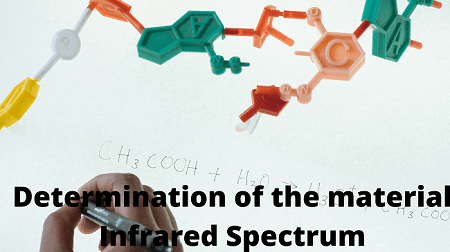This test method applies to the positive identification of material by determination of the material by Infrared Spectrum. Using 2 different apparatus.
A. Perkin Elmer Spectrometer
B. Spectrum 100 FTIR
Principle of Infrared spectrum
The sample has its Infrared Spectrum
recorded and its identity is confirmed by comparing it to that of a known
reference standard.
Safety
Observe proper laboratory safety
rules, personal protection and chemical handling procedures at all times.
Read MSDS before handling chemicals
and products.
Apparatus
A. Perkin Elmer Spectrometer
Perkin Elmer Spectrophotometer, Model
No. 1600
Roland Plotter, Model: SketchMate
1mm NaCl (or KBr) liquid cell
NaCl plates ( or KBr)
NaCl disks ( or KBr)
2mL glass Luer syringe
B. Spectrum 100 FTIR
Procedure for FTIR Testing
i) General Operation
Irrespective of the machine used a
good spectrum will not be obtained unless the SOP for FTIR is in good working order,
has been properly calibrated, and the background baseline is scanned before each
test on either a cell or KBr plate. Detailed below are the most important points,
but for more detail, reference should be made to:
a) Perkin Elmer Reference Manuals.
b) The Standard Specification for that
particular material.
ii) Sample Preparation and Start-up
Procedures
A. USING PERKIN ELMER
Determining the IR Spectra of Liquids
There are two methods for obtaining IR
spectra for liquid samples :
1) The Cell Method of IR
This is most commonly carried out
using a 1mm NaCl liquid cell. The cell is filled with the sample by using the
2mL glass luer. The syringe should be first flushed twice with the sample
concentrate - this also applies to the cell.
When the cell has been flushed and
filled, seal off the two filling ports. Make sure the cell is completely filled
with liquid and contains no air bubbles. Wipe the cell with a tissue to
absorb any excess sample from the outside of the cell. Do not wipe the windows
as they will scratch.
2) NaCl Plate/KBR disc method
A small drop of sample is placed
between two KBr plates/discs and a spectrum is recorded. The plates should be
rinsed off with n-heptane and dried if necessary with a tissue. The plates
should then be placed back in the heated cabinet.
Determining the IR Spectra of Solids
There are two methods for doing an IR
scan on solid samples:
1) Nujol Mull Method
A very small amount of sample is
ground using the agate mortar and pestle, then a few drops of nujol (ratio
sample: Pujol is 1 : 100) is used to moisten the sample. This mull is placed
between NaCl discs, mounted on the two-pin holder, and scanned.
2) KBr Disc Method
This method utilizes Potassium Bromide
discs. The discs are made by using a KBr press. Spectroscopy grade KBr is
added, at approximately 100 times the
sample weight, to a small amount of sample and the mixture ground to form a
uniform dispersion. The powder
mixture, sufficient to form a disc 0.5 - 1.0mm thick, is added to the die and
compressed.
The resulting disc is mounted on the
appropriate holder and scanned.
Points to note:
a) Cleanliness - no spillage of
liquids.
b) Care of cells and plates (the handle by
the edges).
c) Solid samples must be ground
extremely fine before Nujol or BKr is added.
d) All reagents especially KBr, must
be dry.
B. USING SPECTRUM 100 FTIR
First Sample of the Day - Startup
1. Start the computer connected to the FTIR machine. The login screen will appear with User Name: QC Lab, leave the password blank and hit enter, Window will start.
2. Double-click on the Spectrum icon
to start the scanning program.
3. Log into the program:
User Name = administrator
Password = administrator
4. A pop-up will appear asking to
select an instrument, the computer automatically selects the spectrum 100, click
OK
5. Click on the Setup tab at the top
of the screen, select Learn from the drop-down menu, check that a new toolbar
has opened at the bottom of the screen.
Background Scan
A background scan is required every
time the spectrum program is started.
1. Click on the Instrument tab at the top of the screen and select scan from the drop-down menu.
2. Double-click on the Open folder
icon in the pop-up screen and select the appropriate file (UATR if using the
UATR and default if using the KBr cell), this will set the correct parameters
for scans and comparison.
3. Click on the Sample tab and rename
the file 'background'. Click on the scan tab and under the Scan type drop-down menu
select Background. Click on the apply button and again on the Start button (
there is a warning about a duplicate name, click OK) a black plot will appear,
click on Scan.
4. After the scan is complete, an
overwrite message will pop up, overwrite the old file
iii) Procedures for the use of the
F.T.I.R.
A. USING PERKIN ELMER
The FTIR spectrophotometer is left
switched on permanently.
Restoring the Factory Setup
To avoid any problems, because a previous user has altered operating parameters, it is advisable to restore the factory setup.
Press: Shift Restore and the soft
keys Setup Factory
Note: Soft keys are located at the
bottom of the screen.
Monitoring Energy Throughput.
Make sure that there is no cell in the
sample compartment.
Press: Shift Monitor and the soft key
Energy
The reading should be between 95 - 105
%
The FTIR has a hard disk which enables the storage of spectra and test methods. See chapters 10 and 11 of the Tutorials for New Users for more details.
B. USING SPECTRUM 100 FTIR
Samples Scan
1. Click on the Instrument tab at the
top of the screen and select Scan.
2. Enter the details of the sample to
be scanned:
Name: RB code+ Year Code+sample number
( e.g. 12026p6)
Description: RB description + lot
number + Date of analysis [DDMMYY] ( e.g. N-Paraffin MSKU77777 061207)
3. Click Start. Follow the
instructions in blue at the top of the screen( apply force only for powder or
solid)
To compare
1. Select the sample to be compared by
clicking on the name in the plot screen.
2. Click Play at the bottom of the
screen.
A. comparison against all scan will
appear with a comparison graph.
iv) Notes
A. USING PERKIN ELMER
Spectrum Appearance
The appearance should be run under conditions to give a good, clear strong spectrum. These will usually be standard operating conditions as specified in the Perkin Elmer Reference Manuals. Conditions should be the same as those for the standard.
A good spectrum has a baseline of no
less than 85% transmittance indicating good I.R light transmission and clarity
of sample. The strongest important peak should be 10-20% transmittance. Organic
compounds usually absorb at 2800-3000 cm, 1450cm, and 1380cm. These peaks need
not be kept above 0% transmittance as this will make other peaks too weak.
B. USING SPECTRUM 100 FTIR
Saving samples
Close the comparison screen and graph.
Click on the File tab at the top of the screen and select Save As. Save the scan in
the C drive under the RB Library FTIR100 folder
FTIR Cleaning Procedure
Clean the sampling plate/KBr cell
after use with alcohol
Results :
For the identification of a material,
the sample spectrum should be exactly the same as the standard. The only
allowable difference is the baseline intensity and sample strength. All peaks
(including minor shoulders) should correspond.
The quickest way to check a spectrum
is to compare it with the standard spectrum, stored on the hard disk